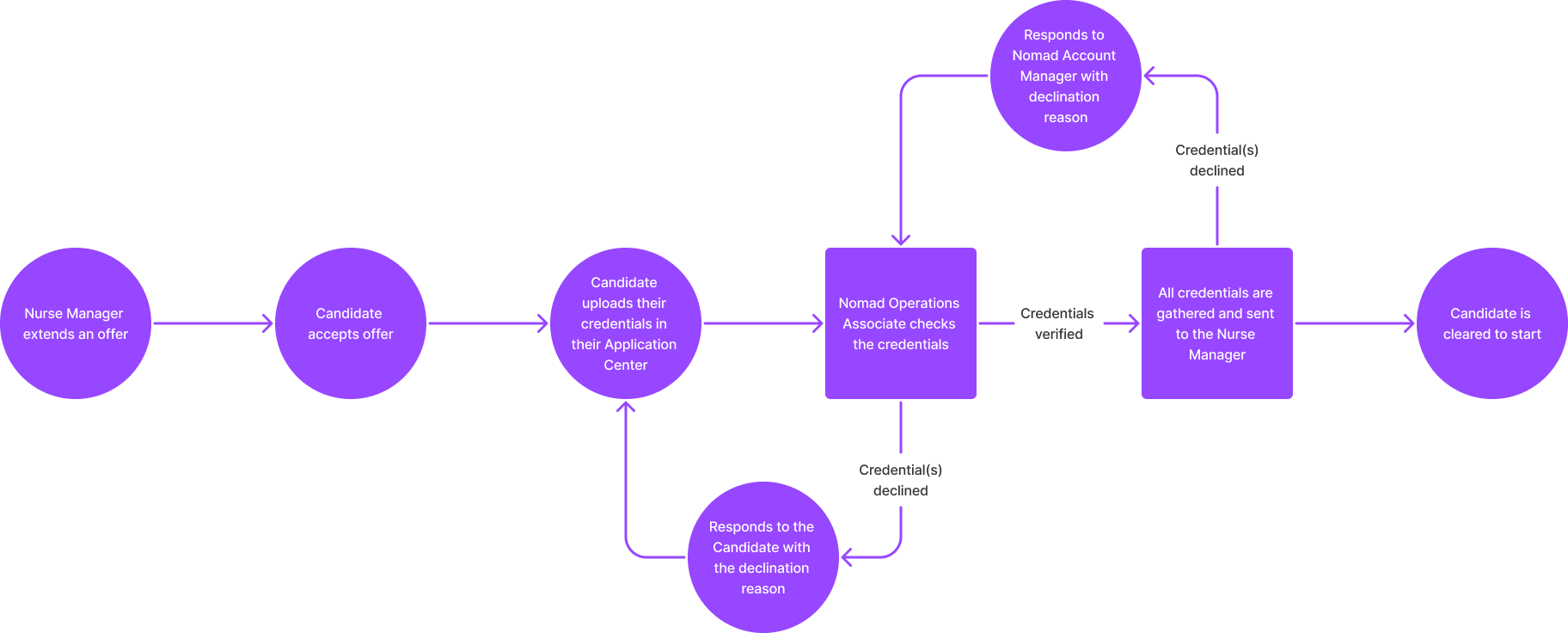Credentialing Review
Hospital facilities always need to verify a travel nurse’s credentials before they can start a contract—an arduous task that relied solely on emails between the travel nurse, Nomad Health, and our partner facility. As the sole designer, I streamlined the workflow by bringing it onto our platform and improved the speed of the credentialing process by 14%.
Background
When starting a new assignment, travel nurses typically need to submit a slew of credentials that include their state nursing license, background checks, certificates, etc., and requirements vary from facility to facility. The back and forth of this process often takes up to two weeks, and any delays means that the nurse will not be able to start their assignment on time.
The Solution
We had a platform specifically dedicated to hospitals that partner directly with us where they could browse candidates and extend job offers. It made sense to bring this workflow onto our platform instead of having nurse managers approve each nurse’s credentials via email.
The Process
Understanding the Problem
First, I had to understand what the end-to-end workflow of the credentialing process was and which people were involved. These would all be important stakeholders, so I needed to understand each of their needs and current pain points.
Our aims for this project were:
Decrease the time from when a nurse accepted an offer to when they were cleared to start
Increase stickiness on our hospital facility-facing platform by adding more functionality
The most inefficient part of this flow was when the Nurse Manager and the Account Manager had to send emails back and forth, and especially if any of the nurse’s credentials were declined for any reason, so we decided to focus on this portion:
There were three main stakeholders in this workflow:
Hospital nurse managers - they receive all the credentials for a nurse they have extended an offer to and need to be able to accept or decline each credential
Nomad travel nurses - they upload pdfs or images of their credentials through the app and need to be able to check the status of each credential (whether it was pending, accepted, or declined)
Nomad operations associates - they do a first pass on all of a nurse’s credentials and verify them against the facility-specific checklist
Gathering Insights
Through our Account Managers, I was able to set up user interviews with nurse managers at our partner facilities. They walked us through their current workflows and any pain points they had with it. I also interviewed and shadowed some of our ops members, as they had a lot of the same goals of being able to approve credentials. Some key takeaways:
Receiving all of a nurse’s credentials (sometimes up to 30 documents) in one long, collated packet made it hard to scroll through and parse.
There was a lack of transparency when a nurse was asked to re-submit a document and the nurse manager didn’t know if the request had been communicated, if the nurse was getting re-certified, etc.
It was distracting when the image or pdf of the credential opened in a new tab and hard to switch between different tabs to verify that all the information was correct.
Wireframing
Based on these pain points, I brainstormed some solutions that would:
Clearly show which image or pdf was associated with which credential
Show the status of each credential (pending approval, approved, denied, or pending resubmission)
Show the uploaded credentials within the same tab so the nurse manager can focus on going through each credential one by one, instead of having to switch between multiple tabs with different images
The MVP
I created multiple solutions for the main dashboard, where a nurse manager could see all the nurses that still needed credentialing approval and nurses that were cleared to start. These designs were presented to nurse managers at our partner facilities, as well as the larger design team at Nomad Health for feedback. We opted for Option C because it conveyed more specific information, and the components used to display the metrics were a repeated pattern in other parts of the platform, so using them would cut down on unnecessary scope.
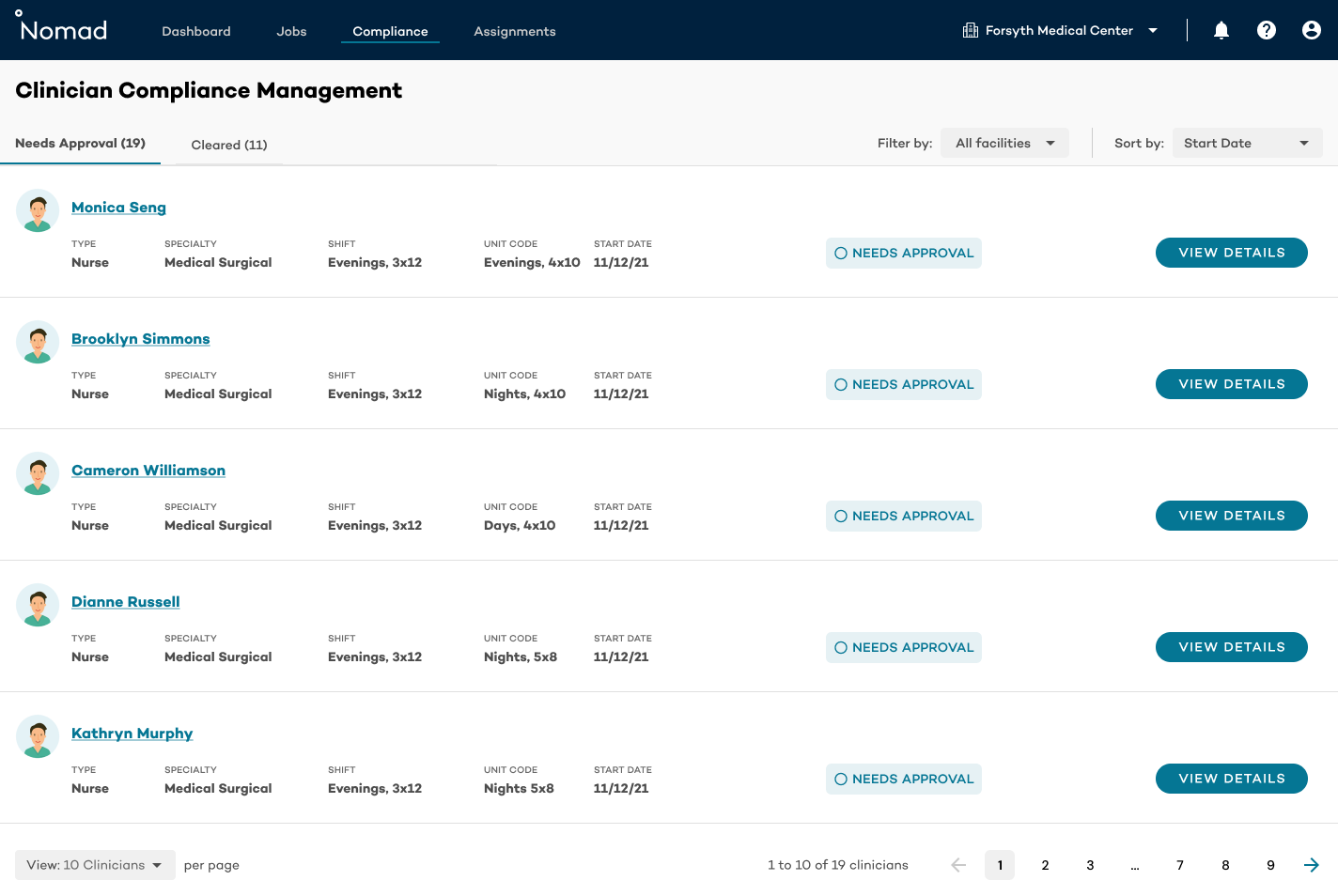
Option A: Communicating status through badges
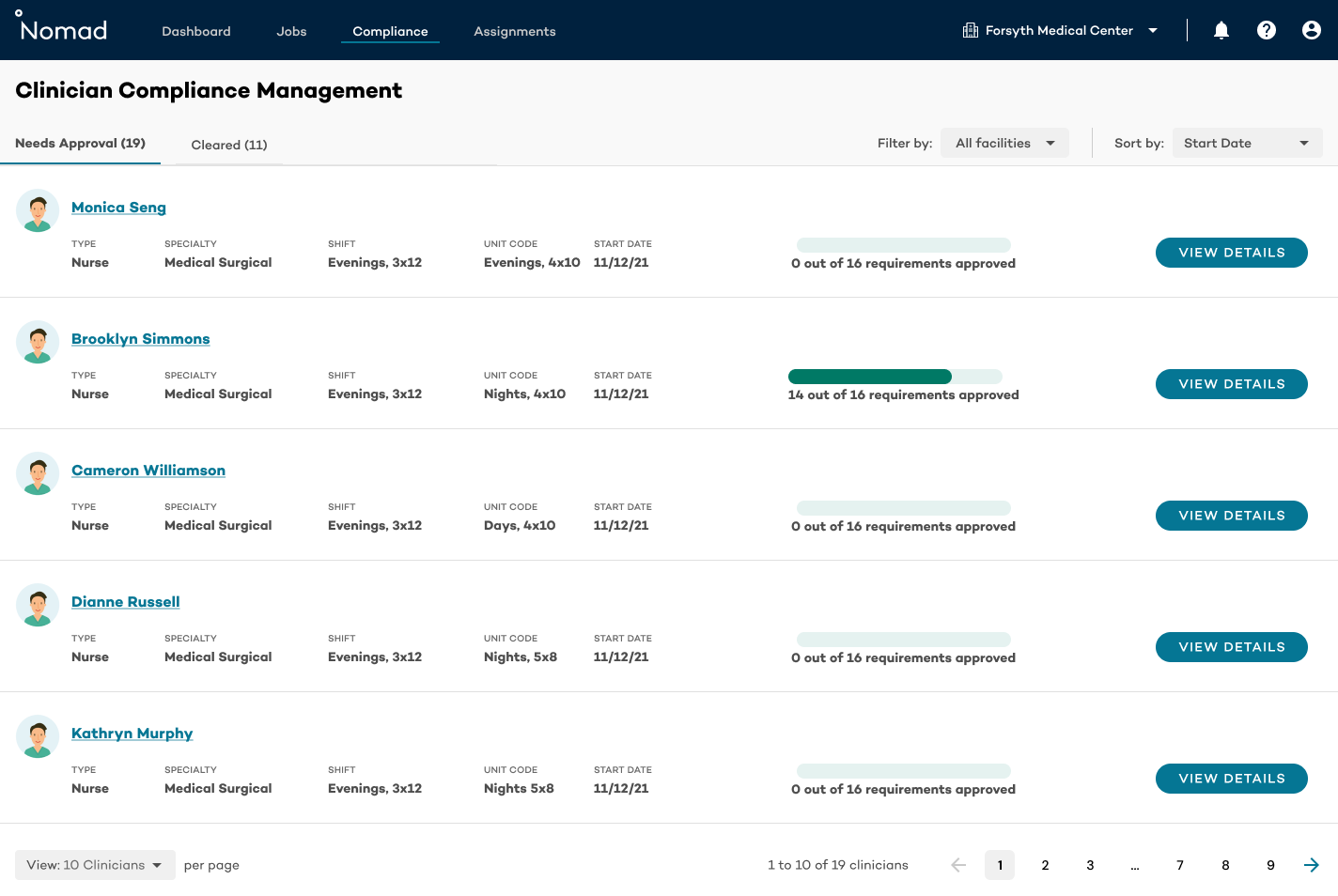
Option B: A progress bar
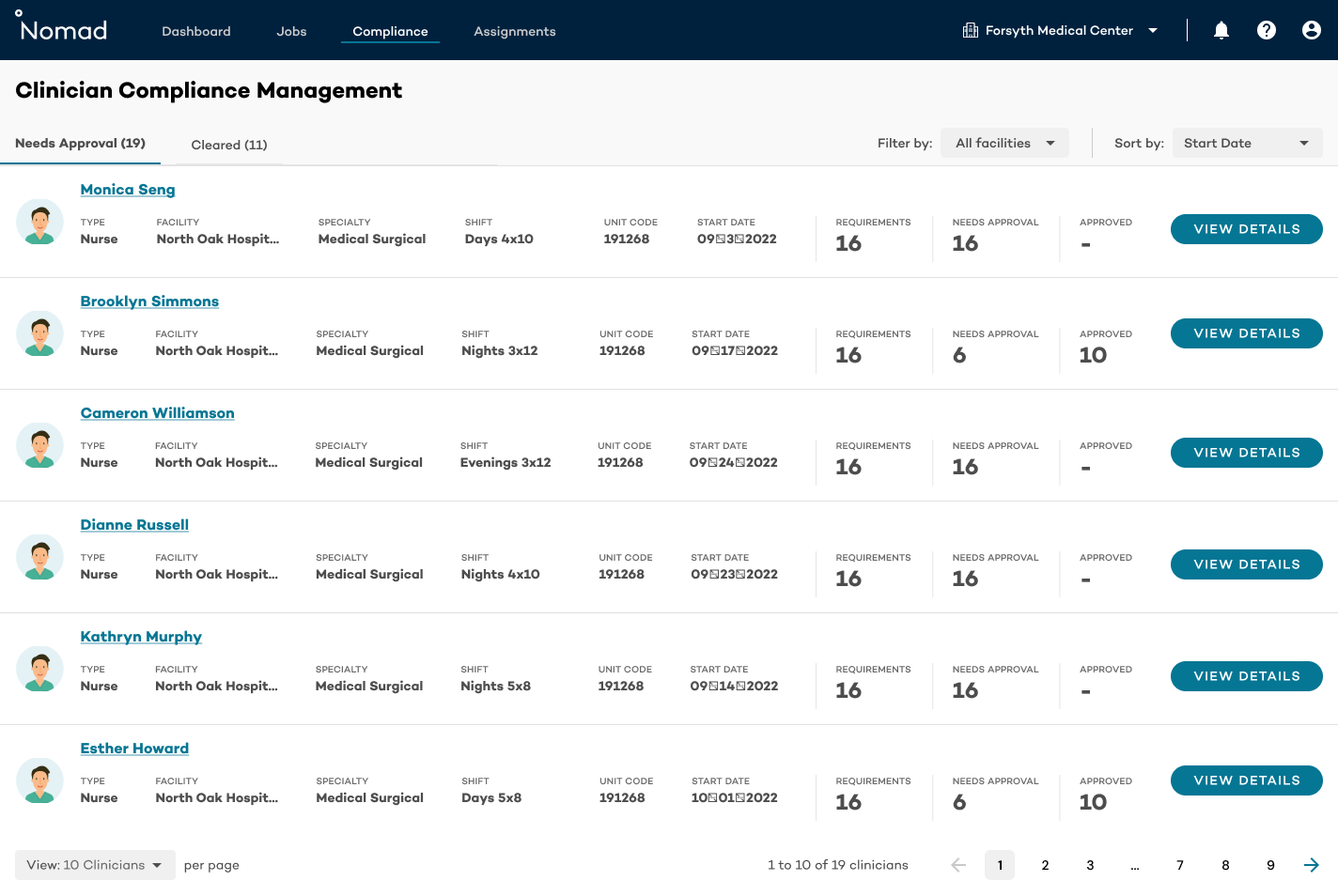
Option C: Specific numbers
For the credential approval flow, there were some initial challenges to think through to address the pain points mentioned earlier, as well as additional considerations:
Could we show the uploaded credentials within the same window?
How can we show all the information related to a credential (name, type, category, status, etc.) without overwhelming the user?
What information needs to be passed back when a nurse manager declines a credential?
Does this feature need a mobile view?
We based our decisions on each users’ workflow—for example, we opted against creating a native mobile app, since nurse managers typically performed this workflow sitting at their workstations when they had time to concentrate, and not on the go. However, a view optimized for a tablet-sized device could give more flexibility and would be a lower, more feasible engineering lift.
iterating
After gathering more feedback from nurse managers based on the initial MVP workflow, we implemented some changes to improve it.
We added default declination reasons based on the most common issues encountered, so as to reduce the user’s cognitive load.
We also made the “Declination Reason” field required, since our ops associates reported that sometimes nurse managers didn’t give specific reasons for a declination, which would lead to more back and forth and time delays. It would improve communication between all stakeholders.
A new use case cropped up where there would sometimes be multiple files linked to one credential. For those cases, we added a multiple-document view.
Validating the Design
I created a prototype of an abbreviated sample workflow to put in front of nurse managers and see if it matched up to their day-to-day duties. Based on the clickable prototype, we tweaked the behavior so that approving or declining a credential would automatically move the user onto the next unverified credential instead of making the user select the next credential, reducing the amount of clicks.
Prototype of an abbreviated workflow
Results & Takeaways
We launched this feature to a select group of power users from our partner facilities and held our breaths when the first nurse manager started reviewing credentials. With a tool called Fullstory, we were able to watch user sessions and how they interacted with it. Thankfully, the process was smooth and the nurse was cleared to start without issue. Through this feature, we were able to get more active users on our platform and speed up one of the most arduous pieces of the onboarding process by 14%!
“Thank you! This was so easy. I love it!!”
Some key takeaways I’ll remember for future projects:
Take the time to understand the full end-to-end workflow, even if your solution will only touch a part of it.
Know your platform and common patterns that can be reused.
Be prepared for new use cases that pop up after the first round of design.
Clickable prototypes make it easier for user to imagine potential issues when going through their workflows, rather than just staring at static mockups.